- DATE:
- AUTHOR:
- The Correlated team
Self-serve Snowflake ❄️ + Redshift 💾, Send Slack DMs + Outreach + Salesforce Tasks to different teams... and more!
It's been a while since we've had a product update, but this doesn't mean we haven't been hard at work! First things first, we just made Correlated even more powerful by adding self-serve integrations to data warehouses like Snowflake ❄️ and Redshift 💾. We've also made it possible for you to send Slack messages, Salesforce Tasks, and Outreach Sequences to different owners. This means that you can send the best leads to your Sales Account Owners or your Customer Success Owners (or any other owners - the sky is unlimited!). 🚀🚀🚀
Self-Serve Connections to Snowflake and Redshift
For existing Correlated users, you'll know that getting set up with data warehouses was previously done by the Correlated team. With the new self-serve connections for Snowflake and Redshift, you can connect a data share, import tables, and load in dimensions by yourself! The only thing you'll need to wait for is for the Correlated team to authorize and confirm your data share. 🔐🔐 After that, any additional tables you want to include or any new views or columns you want to surface can be completely managed by you with a few clicks!
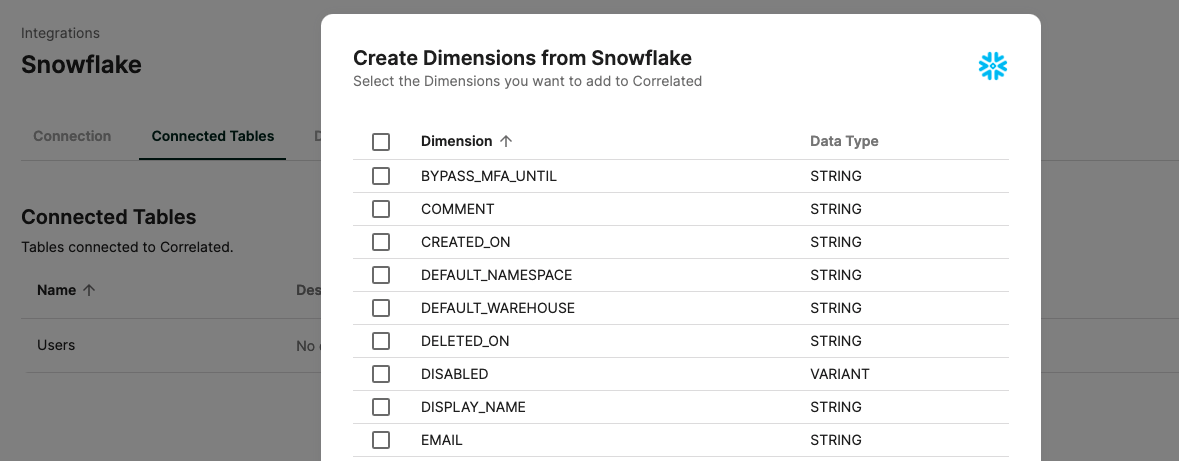
Send notifications in Slack, Outreach, and Salesforce to different Account Owners
We all know that GTM is a team sport - which means that often, you'll have different owners for the same account. For example, your Customer Success team helps customers get the most out of the product, while your Sales team helps move deals and opportunities forward. Prior to this release, you were only able to send a Slack DM or Salesforce Task to one owner. Now, you can configure multiple owners and select the owner that you want for the workflow that you are building.
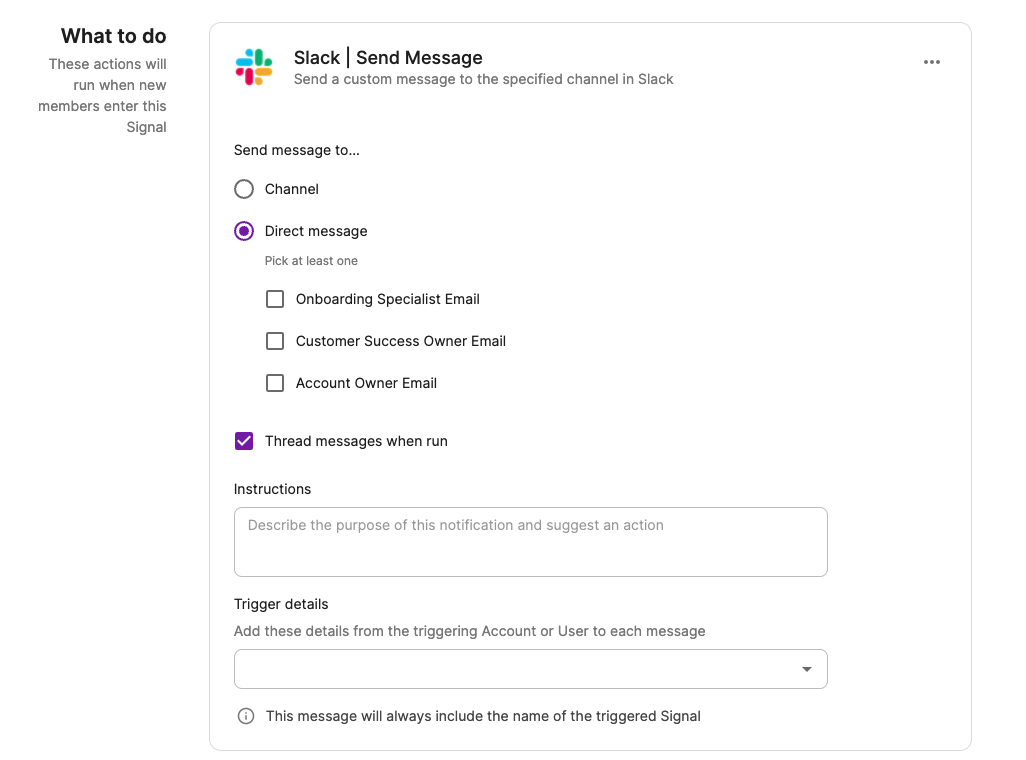
You can also do something similar in Outreach. Before, we would send emails to prospects from the Prospect Owner in Outreach. Now, you can use Correlated to determine which mailbox emails get sent from. That means that you aren't tied to the Prospect Owner in Outreach. You can define your ownership logic wherever you want (your data warehouse, Salesforce, Hubspot) and pass that logic to Outreach.
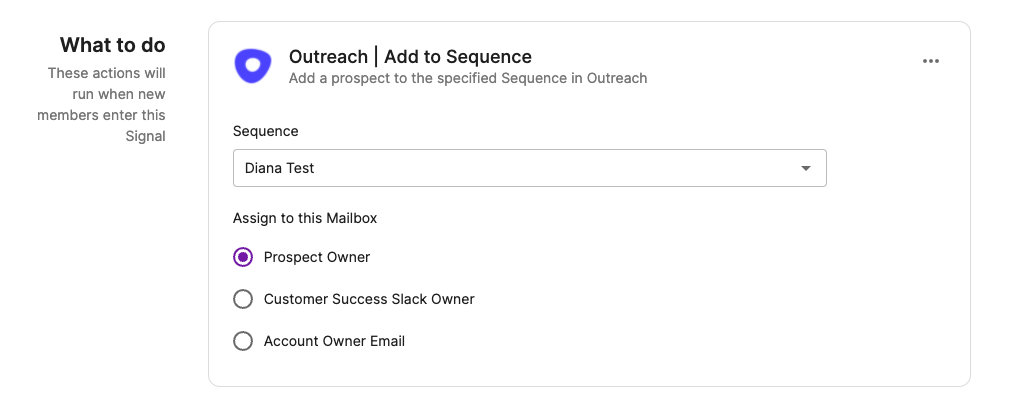
Debug "Why" a Signal triggered with a full history of how Account and User traits have changed
When GTM teams get notifications that a lead is worth reaching out to, they naturally want to know why! With our new "History" view located on the Account and User detail pages, you can see all the changes in dimension values captured by Correlated. Now, when a Signal triggers, you can check how dimension values have changed and identify which dimension was the cause. We'll be embedding this information throughout various views in the product soon, so keep an eye out for more!
As always, we're constantly looking for more feedback and feature requests. Please reach out using our Intercom chat in the product with any questions. Until next time!
- Team Correlated