- DATE:
- AUTHOR:
- The Correlated team
Our NEW Playbook Builder 💜🛠✨
Identifying product-qualified leads, adjusting your PLG strategy, running automated workflows, and achieving revenue goals have never looked better! We’re excited to announce one of Correlated’s biggest product improvements to date: a completely revamped Playbook Builder.
So, what's new?
Detailed Playbook Insights
The Playbook landing page got an extreme makeover. When you click to open an existing Playbook in your account, you’ll be greeted with charts to easily visualize changes over the last 30 days.
Below that, view comprehensive lists of when customers entered or exited a Playbook with History, the downstream actions triggered with Activity History, peek into the conditions, actions, and goals that compose your Playbook with Summary, see all active PQLs in one place with Results and closely monitor the outcomes of your Playbook with Goal Completion.
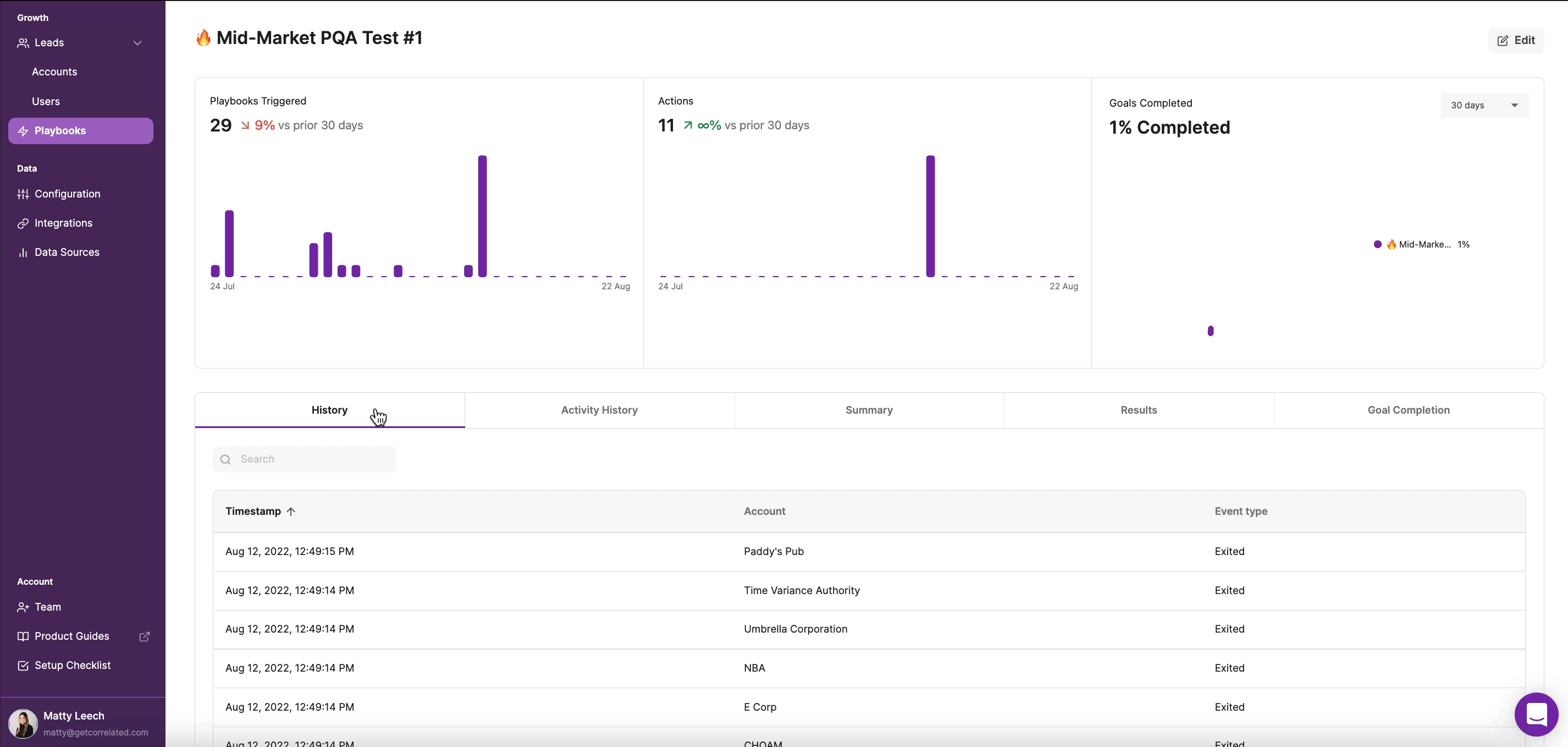
Live Results
To make the process of crafting the perfect Playbook seamless, you’ll now see results in real-time.
While you’re building a Playbook, see the number of customers who immediately meet the conditions you set and a list preview of who those customers are. If anyone is missing that you’d expect to see, simply adjust your settings on the spot to improve the results!
Faster results mean more time for your team to act on ready-to-convert leads.

“Any” Functionality
We understand the intricacies of breaking down your customer data to find exactly what it means for someone to be “product-qualified.” Especially early-on in your PLG journey, you may be evaluating a lengthy set of data points before narrowing it down to what matters.
To help support this, we’ve included the flexibility to cast a wider net and capture when "any" of the chosen conditions in a Playbook are met by your customers!

Test and Pause Actions
Running a PLG initiative across multiple teams can mean a lot of moving parts. To keep up with an ever-changing company, we’ve added the ability to “test” your actions before launching a Playbook, and control actions by pausing them when needed. They'll be ready to reactivate with the flip of a switch whenever your team is.
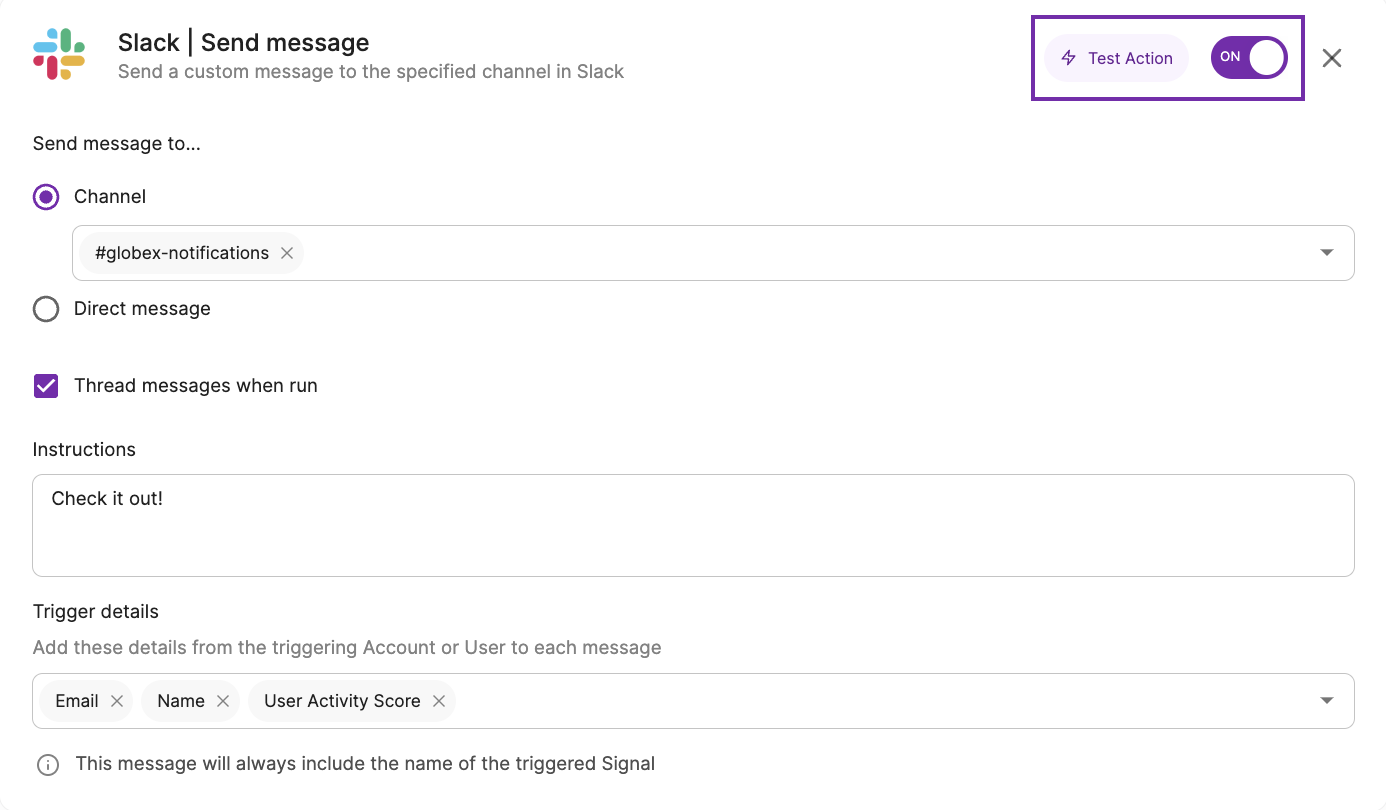
Goal Reporting
Reporting on your product-led growth just got easier! For all active Playbooks, we recommend adding at least one Goal to track the conversion rates of customers entering the Playbook and reaching an outcome of your choice (learn more here).
With the new "Goal Completion" tab, you'll see stats for the total number of customers who triggered your playbook, how many converted, a conversion rate, the average number of days it took to convert them, and a full list of these customers with a precise conversion timestamp - AKA everything you need to evaluate your team’s progress.
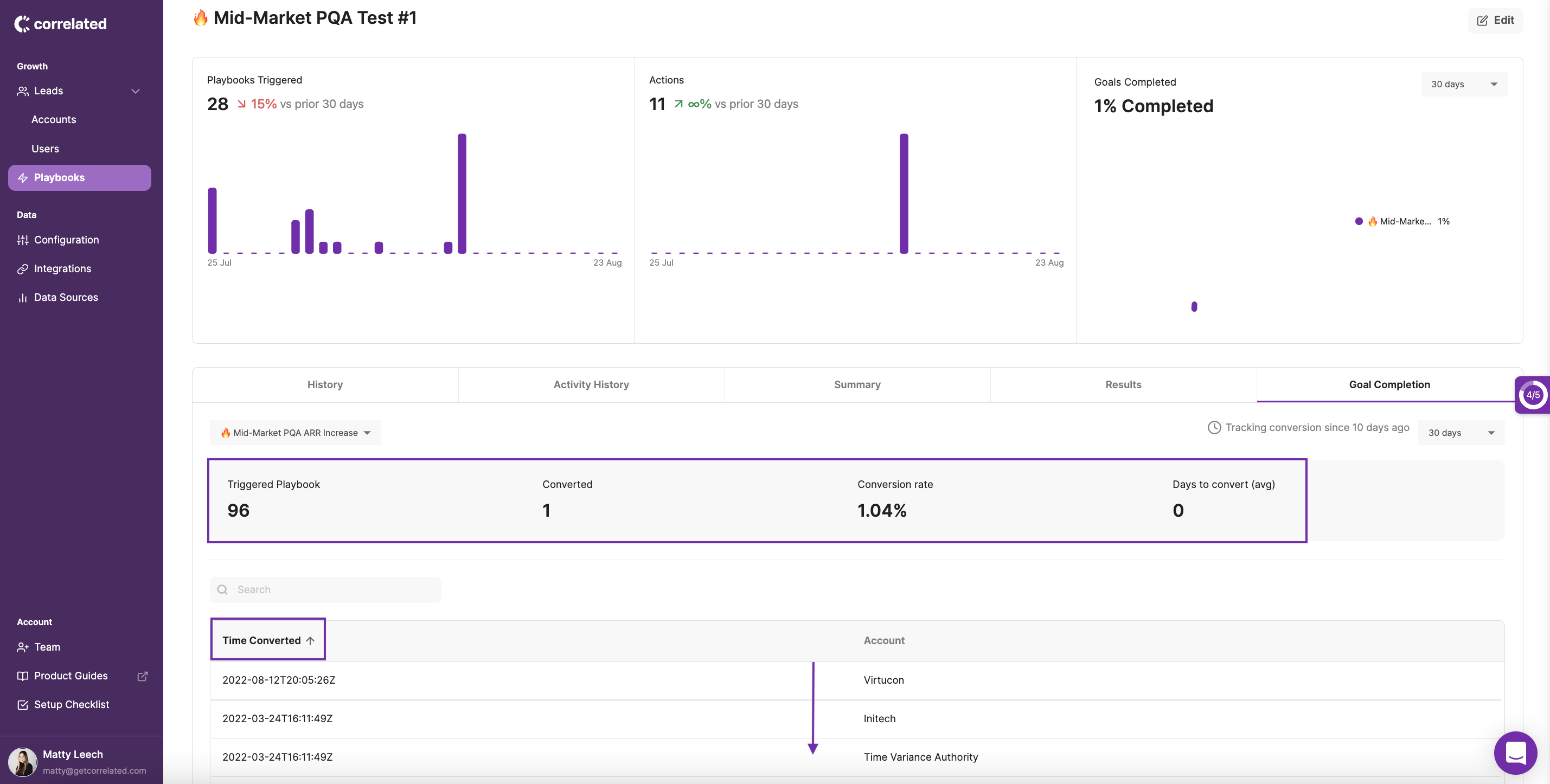
Tips
It’s true what they say: knowledge is power. We’re making it easier for anyone on your team to get up and running with Correlated in seconds. Just look to the right-hand side of your Playbook for useful tips and tricks on how to properly capture PQLs.
If you’re looking for even more PLG best practices, just reach out to support@getcorrelated.com for a 1:1 strategy session!
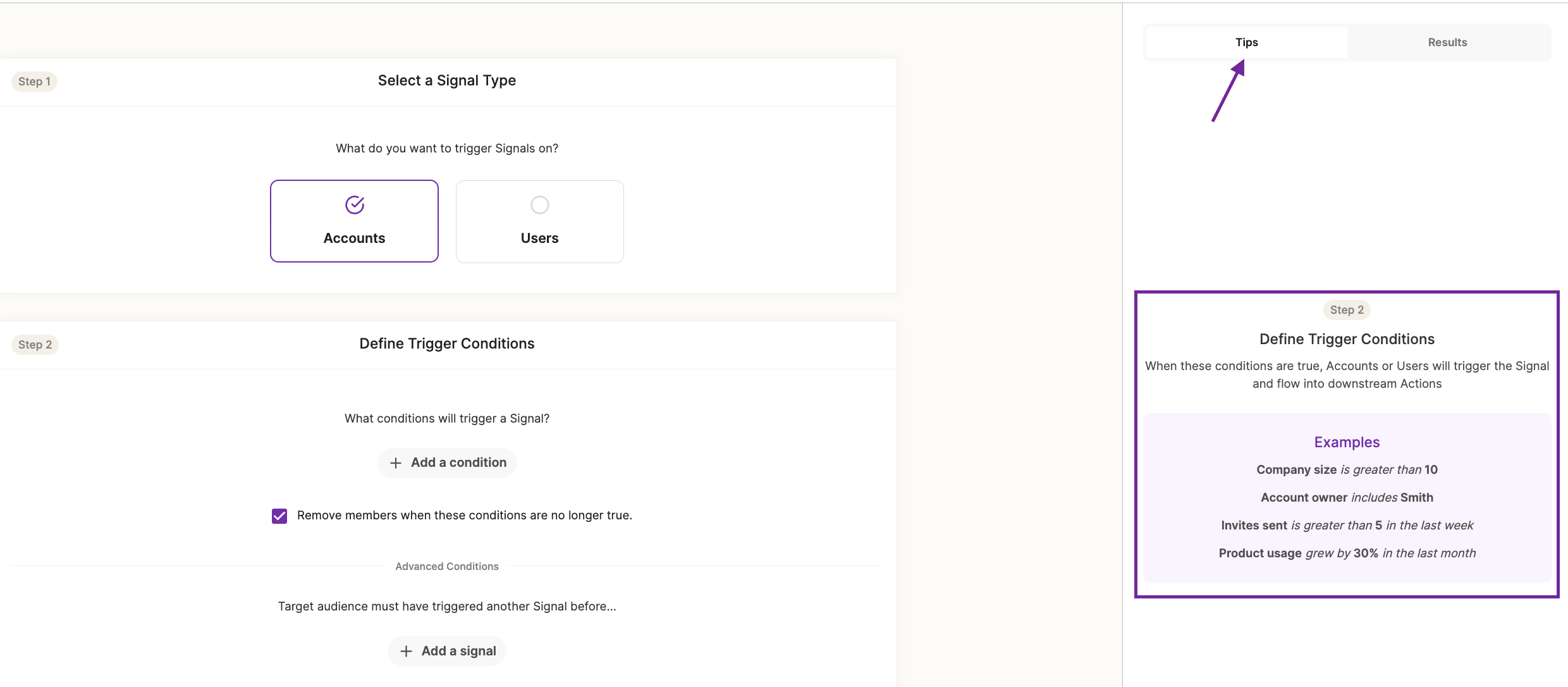
That's all... for now! 